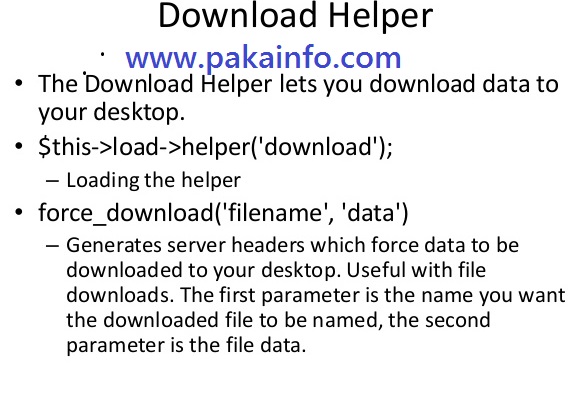Codeigniter File Download Helper – Download file from database – URL using Server
In this Post We Will Explain About is Codeigniter File Download Helper – Download file from database – URL using Server With Example and Demo.
Welcome on Pakainfo.com – Examples ,The best For Learn web development Tutorials,Demo with Example! Hi Dear Friends here u can know to Download file using Codeigniter Code Example
In this post we will show you Best way to implement Download file using Codeigniter Code Example, hear for How to How to downlaod Files using CodeIgniter with Download .we will give you demo,Source Code and examples for implement Step By Step Good Luck!.
Codeigniter Download Helper
Codeigniter simple Download Helper usig PHP frameworks to Codeigniter download helper simple config function enables you to download data from your server to your main system. It is very simple as well as easy to use the simple download helper. example of Here in this some tutorial we are got to going to explain step by step how you can simple load this helper php and use more functions.
Codeigniter Download Helper Example Load CI Syntax
Load Download Helper
$this->load->helper('download');
Codeigniter force_download – Functions
force_download($filename , $data, $set_mime)
Pass Parameters using Codeigniter
Following parameters are accepted by force_download function
$filename(string) – Name of file.
$data(mixed) Content of file.-
$set_mime(bool) – Whether to try to send the actual MIME type
Return Type- Return Type of this function is void.
Example 1 : Codeigniter File Download Example
$this->load->helper('download');
force_download('/img/myimage.jpg', NULL);
Example 2 : CodeIgniter Download File Example From URL using Server
$this->load->helper('download');
$data = 'You are always welcome to Pakainfo.com';
$name = 'live24y.txt';
force_download($name, $data);
I hope you have Got CodeIgniter Download File Example From URL using Server And how it works.I would Like to have FeadBack From My Blog(Pakainfo.com) readers.Your Valuable FeadBack,Any Question,or any Comments abaout This Article(Pakainfo.com) Are Most Always Welcome.