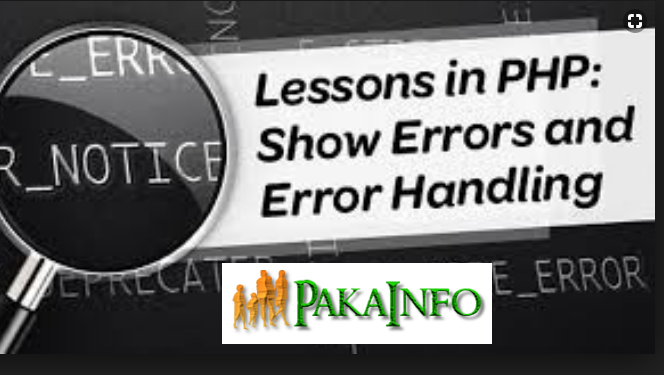Today, We want to share with you Enable PHP Error Log reporting Display on Web Browser.In this post we will show you How to Display and Log PHP Errors, hear for php error reporting not working we will give you demo and example for implement.In this post, we will learn about how to display error message in php with an example.
Enable PHP Error Log reporting Display on Web Browser
There are the Following The simple About Enable PHP Error Log reporting Display on Web Browser Full Information With Example and source code.
As I will cover this Post with live Working example to develop php show only fatal errors, so the php display syntax errors for this example is following below.
enable display_errors using PHP php.ini configuration
//Enable PHP Log Errors display_errors = on
PHP Syntex
sample index.php
Inside your php.ini:
display_errors = onHow to display all errors in PHP?
To display all errors in PHP, you can use the following code in your PHP script:
The error_reporting function sets the error reporting level to E_ALL, which includes all error types. The ini_set function sets the display_errors configuration directive to 1, which tells PHP to display all errors.
It's important to note that displaying errors on a live production site is not recommended, as it can reveal sensitive information about your site and server to potential attackers. It's better to log errors to a file or send them to an email address, and only display errors on a development environment.
Angular 6 CRUD Operations Application Tutorials
Read :
Summary
You can also read about AngularJS, ASP.NET, VueJs, PHP.
I hope you get an idea about Enable PHP Error Log reporting Display on Web Browser.
I would like to have feedback on my Pakainfo.com blog.
Your valuable feedback, question, or comments about this article are always welcome.
If you enjoyed and liked this post, don’t forget to share.