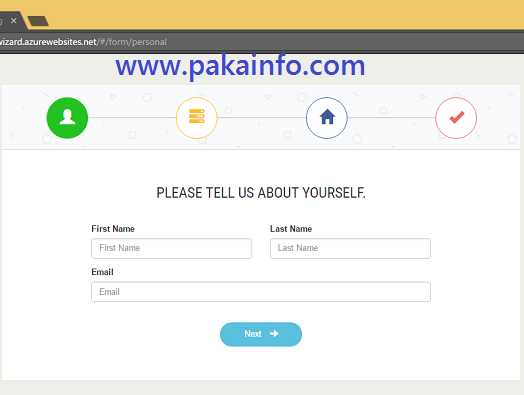Simple Multi Step Form with validation Using AngularJS
In this Post We Will Explain About is Simple Multi Step Form with validation Using AngularJS With Example and Demo.Welcome on Pakainfo.com – Examples, The best For Learn web development Tutorials,Demo with Example! Hi Dear Friends here u can know to AngularJS Multi-Step Form Using UI Router Example
In this post we will show you Best way to implement AngularJS 1.5.x Multi-Step Form, hear for How to make multi step form in Angularjs with Download .we will give you demo,Source Code and examples for implement Step By Step Good Luck!.
External Include file
AngularJS is a simple JavaScript framework Include one type of the (library) based on a very user friedly popular software mvc based architecture menas called the MVC.
index.html
The Angular simple directives and the User’s view HTML DOM in a web-application page form the HTML view. In our example(Pakainfo.com), the simple HTML view comprises the HTML All the element, and then simple two angular directives Like as a namely angular ng-app as well as agular ng-controller
AngularJS 1.5.x Multi-Step Form
{{ liveparam | json }}
- Form Invalid
- Form Valid
- {{ key }} errors
- {{ e.$name }} has an error: {{ key }}.
index.js
The simple angular controller works as a all the data of the mediator between HTML views and models.
'use strict'; angular.module('liveApp', [ 'ngAnimate' ]). controller('liveCtrl', ['$scope', '$http', function($scope, $http) { $scope.liveparam = {}; $scope.phase = ""; $scope.liveValidate = false; $scope.btnToggleJson = false; $scope.generateError = false; $scope.liveparam = { otherEmail: '', otherEmailList: [] }; // Navigation functions $scope.next = function (phase) { //$scope.mulridir = 1; //$scope.phase = phase; $scope.liveValidate = true; if ($scope.StepByStepFrm.$valid) { $scope.mulridir = 1; $scope.phase = phase; $scope.liveValidate = false; } }; $scope.back = function (phase) { $scope.mulridir = 0; $scope.phase = phase; }; // Other email list functions $scope.addOtherEmail = function () { $scope.userRId++; var email = { email: $scope.liveparam.otherEmail, userrow_id: $scope.userRId }; $scope.liveparam.otherEmailList.push(email); $scope.liveparam.otherEmail = ''; }; $scope.removeCCEmail = function (userrow_id) { for (var i = 0; i < $scope.liveparam.otherEmailList.length; i++) { if ($scope.liveparam.otherEmailList[i].userrow_id === userrow_id) { $scope.liveparam.otherEmailList.splice(i, 1); break; } } }; // Post to desired exposed web service. $scope.submitForm = function () { var myurl = "https://www.pakainfo.com/"; // Check form validity and submit data using $http if ($scope.StepByStepFrm.$valid) { $scope.liveValidate = false; $http({ method: 'POST', url: myurl, data: JSON.stringify($scope.liveparam) }).then(function successCallback(results) { if (results && results.data && results.data.status && results.data.status === 'success') { $scope.phase = "success"; } else { if (results && results.data && results.data.status && results.data.status === 'error') { $scope.phase = "error"; } } }, function errorCallback(results) { $scope.phase = "error"; console.log(results); }); } }; $scope.reset = function() { // Clean up scope before destorying $scope.liveparam = {}; $scope.phase = ""; } }]);You are Most welcome in my youtube Channel Please subscribe my channel. and give me FeedBack.
More Details……
Angularjs ExampleAngularjs multi step form validation
I hope you have Got What is Multi Step Form with Progress Bar using Angularjs and CSS3 And how it works.I would Like to have FeedBack From My Blog(Pakainfo.com) readers.Your Valuable FeedBack,Any Question,or any Comments about This Article(Pakainfo.com) Are Most Always Welcome.