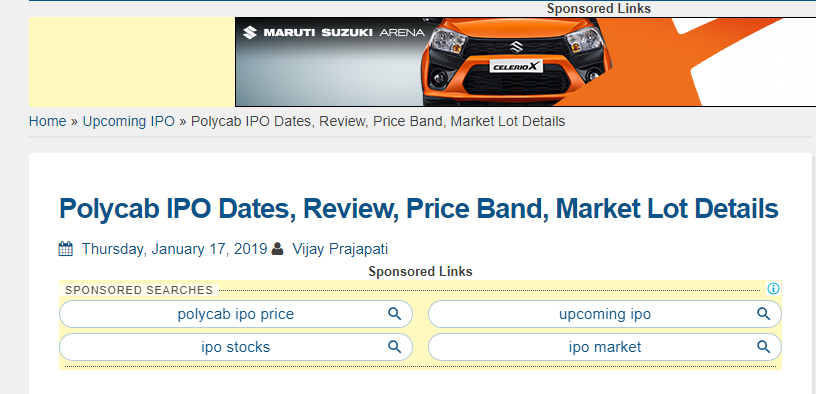Today, We want to share with you Google adsense Remove Yellow Background box in wordpress.In this post we will show you adsense yellow box wordpress, hear for Simple Fix to Remove Yellow Background/Box from Adsense Ads we will give you demo and example for implement.In this post, we will learn about Yellow background in Adsense Ads with an example.
Google adsense Remove Yellow Background box in wordpress
There are the Following The simple About Google adsense Remove Yellow Background box in wordpress Full Information With Example and source code.
As I will cover this Post with live Working example to develop adsense yellow background, so the How to remove the (yellow) background from AdSense ads? for this example is following below.
Remove the background with Custom CSS Style
in head Part
ins.adsbygoogle { background: transparent !important; }
This creates the main background color transparent like this Google ads:
in wordpress
in Admin panel Change
- WordPress admin panel
- Appearance
- Customize
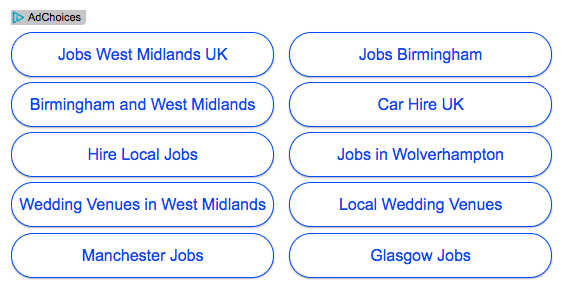
“Additional CSS” box placed in the customizer:
ins.adsbygoogle { background: transparent !important; }
A brute simple Style important force method would also be to not use responsive ads at all, but this is not recommended for most websites nowadays.
Angular 6 CRUD Operations Application Tutorials
Read :
Summary
You can also read about AngularJS, ASP.NET, VueJs, PHP.
I hope you get an idea about Google adsense Remove Yellow Background box in wordpress.
I would like to have feedback on my Pakainfo.com blog.
Your valuable feedback, question, or comments about this article are always welcome.
If you enjoyed and liked this post, don’t forget to share.