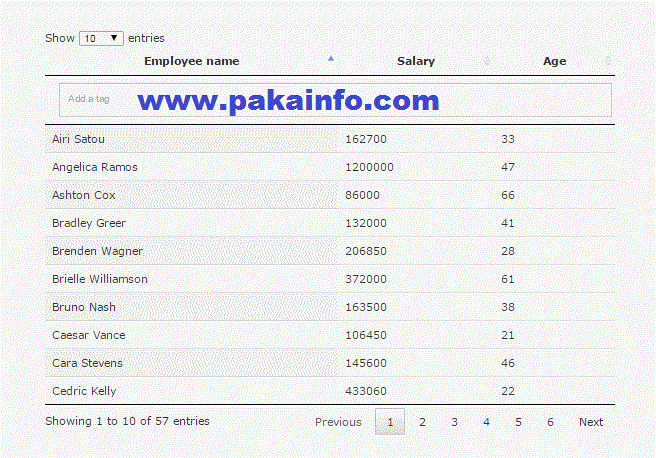jQuery DataTables Customisation Filter Searchbox
Today, We want to share with you jQuery DataTables Customization Filter Search box.
In this post we will show you jQuery Data-tables Customization Filter Search box, hear for jQuery Data-tables Customization Filter Search box we will give you demo and example for implement.
In this post, we will learn about jQuery Data-tables Customization Filter Search-box with an example.
Simple jquery DataTable Features can be enabled config, disabled data fields or customised to meet your same exact needs for your data table implementations.
Paging types : custom pagination
DataTables supports Main 5 default paging types
There are following list of the types
Custom jquery DataTables – config Example
$(document).ready(function() {
$('#chartTable').DataTable( {
"scrollY": false, //set your scrollY
"scrollX": false, //set your scrollx
"paging": false, //set your boolean
"info": false, //set your boolean
"bFilter" : false //set your boolean
});
});
DataTables – Features
There are Following List of jQuery DataTable Features
- autoWidth
- deferRender
- info
- jQueryUI
- lengthChange
- ordering
- paging
- processing
- scrollX
- scrollY
- searching
- serverSide
- stateSave
Changing DOM Element Position of searchbox in datatables
CSS
.dataTables_filter {
display: none;
}
HTML
script to search / filter when typing in the search box
$("#searchbox").keyup(function() {
dataTable.fnFilter(this.value);
});
Customizing design with jQuery DataTables
var oTable = $('#example').dataTable( {
"bJQueryUI": true,// enable or disabled
"bProcessing": true,// enable or disabled
"bServerSide": true,// enable or disabled
"sDom": '.........some information HTML elements',
});
Setting defaults : jQuery DataTable
$.extend( true, $.fn.dataTable.defaults, {
"searching": false, // enable or disabled
"ordering": false // enable or disabled
} );
//document ready function call
$(document).ready(function() {
$('#example').DataTable();
} );
DataTables example – Feature enable or disable
$(document).ready(function() {
$('#table_id').DataTable( {
"paging": false, //set enable or disable
"ordering": false, //set enable or disable
"info": false //set enable or disable
} );
} );
Default ordering (sorting) – DataTable
$(document).ready(function() {
$('#example').DataTable( {
"order": [[ 3, "desc" ]]
} );
} );
We hope you get an idea about jQuery DataTables Customisation Filter Searchbox
We would like to have feedback on my Information blog .
Your valuable any feedback, Good question, Inspirational Quotes, or Motivational comments about this article are always welcome.
If you liked this post, Please don’t forget to share this as Well as Like FaceBook Page.
We hope This Post can help you…….Good Luck!.