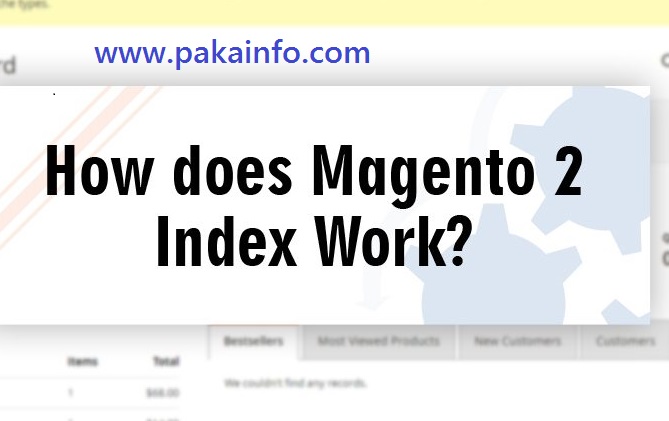Magento 2 How to solve one or more indexers with Reindexing using Command
In this Post We Will Explain About is Magento 2 How to solve one or more indexers with Reindexing using Command With Example and Demo.
Welcome on Pakainfo.com – Examples ,The best For Learn web development Tutorials,Demo with Example! Hi Dear Friends here u can know to Magento 2 – How to solve one or more indexers are invalid by command line
In this post we will show you Best way to implement System messages One or more indexers are invalid, hear for How to How to fix one or more indexers are invalid error in Magento with Download .we will give you demo,Source Code and examples for implement Step By Step Good Luck!.
Magento 2 – System messages One or more indexers are invalid
Error: Magento 2 Reindexing One or More simple Indexes are Invalid Make simple Sure Your Magento need to Cron Job is Running
When we were starting to work on my simple magento project from steb by step to scratch, we installed successfully but when we added two or three or more Items but it were not displaying on static homepage or main sidebar menu category page. I though what will be same issue. after search we simple found it were issue large data because we require simple to reindex of Items. I again some found how to your page reindex, we though it simple re-index from magento admin panel, but we couldn’t any data find any option display to the main page in admin panel.
At Last we found we can solve “simple one or more indexers pages are invalid solved” some error from command line using cmd, we open my terminal cmd and go on root cd.. to get your directory. We run bellow php command on my root simple directory.
Re-index Command
php bin/magento indexer:reindex
and then fire above command all the Items reindex and we get Items on some category detail page and also solve one issue from admin panel.means one or more indexers are invalid.solution of the make sure your magento cron job is running windows
I hope This command can help you…
magento 2 reindex programmatically – Reindex Data
1) Login Magento to your admin panel as Administrator.
2) Pathr to Navigate to System > Index Management.
I hope you have Got Magento 2 – How to solve one or more indexers are invalid by command line And how it works.I would Like to have FeadBack From My Blog(Pakainfo.com) readers.Your Valuable FeadBack,Any Question,or any Comments abaout This Article(Pakainfo.com) Are Most Always Welcome.